 StartIsBack Plus Plus (StartIsBack++) is a powerful software that allows you to change your complicated default Windows 10 Start Menu easily and safely. As we have seen, StartIsBack is a great tool allows you to put the classic Start button on Windows 8 and Windows 10. Yes classic Windows Start button, but with a modern interface and wide range of touches and superior features. It is entirely lightweight, fast, stable and secure but with features that can be customized to your liking. StartIsBack Plus Plus (StartIsBack Windows 10) specifically designed to run on nearly all versions and editions of Windows 10 either 32-bit or 64-bit.
StartIsBack Plus Plus (StartIsBack++) is a powerful software that allows you to change your complicated default Windows 10 Start Menu easily and safely. As we have seen, StartIsBack is a great tool allows you to put the classic Start button on Windows 8 and Windows 10. Yes classic Windows Start button, but with a modern interface and wide range of touches and superior features. It is entirely lightweight, fast, stable and secure but with features that can be customized to your liking. StartIsBack Plus Plus (StartIsBack Windows 10) specifically designed to run on nearly all versions and editions of Windows 10 either 32-bit or 64-bit.StartIsBack++ Key features:
- Add taskbar translucency with blur
- Easily shut down your system
- Fine-tune taskbar icon and color
- Go to system places in a single click
- Launch programs you use frequently
- Open documents you’re working on
- Show live badges for modern apps
- Simple, fast, and very easy-to-use
- Larger taskbar icons, and many more.
What’s new in StartIsBack++ 2.8:
- New taskbar skinning & personalization
- Improvement on Plain 10 visual style
- New feature to disable preloader apps
- New support for Windows 10 update
- More glyph icons, and jumplist items
- Other bug fixes and improvements.
StartIsBack++ Screenshot:
StartIsBack++ System Requirements:
Minimum Requirements:
- Windows 10 only (32-bit or 64-bit – all editions)
- No special requirements
How to install/activate:
- Disconnect from internet (most important)
- Uninstall any previous version (if needed)
- Choose Install for everyone (most important)
- Unpack and install the program (run setup)
- Do not launch the program, exit if running
- Launch the Cra*k, then click on “Activate”
- Reboot your PC (recommended/if needed)
- Always block the program in your firewall!
Sharing is Caring :

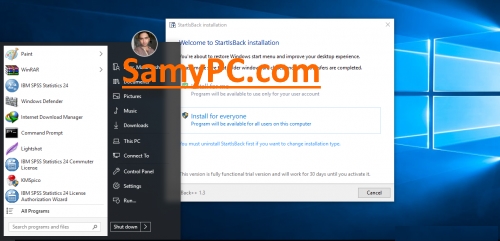
comment 0 comments
more_vertNote: Only a member of this blog may post a comment.